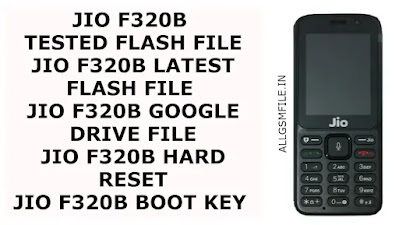AssalamuAlaikum, My All GSM Friends. Here I Upload JIO F320b Flash File Latest Version 2021 UMT, This Firmware you Can Use For Flashing purposes, Like hang on logo, restarting problem, Dead only Qualcomm Port, Wrong File Flashing And Dead. All Problems Will Solve with this file.
Some FAQs From Google Question
Why there is no keypad lock in Jio phone f320b?
Only Screen Lock Is Possible, Go to setting And Enable Screen Lock It’s easy
How to disable the spider symbol on Jio phone f320b?
Clean The Headphone jack with Cotton or With The Speed Air. or goto, Any Repairing Shop Just Say Clean The Headphone Jack.
Jio f320b mic jumper ways
You Can See on Google Images And Search
How can I make a voice calls as the default option while making a call with New Jio f320b model phone?
Just Flash With This Firmware All Problem Will Solve within 20 min.
JIO F320b Flash File Latest Version 2021 UMT
LYF-F320B-002-01-83-131020 But need Password For Access
LYF-F320B-002-02-37-130921 But need Password For Access
JIO F320b Flash File Latest Version 2021 UMT Tested By Our Technicians
Download now https://drive.google.com/u/0/uc?export=download&confirm=oL2X&id=14RwXKx0nSVzPdpjn7c1RXbzni7RPXH1g
Jio F320b Flash file Boot Key: ‘*’
How to hard reset Jio F320B
- Power off
- Press and hold * key and power key together for 5-10sec.
- Now see next window, release the power but keep holding * key for 5-10sec
- In the next step, you see the recovery menu,
- Using up/down navigation key “Wipe data/factory reset”.
- Press the power button to Ok.
How to Flash LYF Jio F320B:
- Download Jio F320B latest Flash file, in this Zip, Contains File, Tool & Driver.
- If the driver is already installed then Skip this steps,Install Driver
- Power off the Insert USB to Phone, Connect Phone Pressing Boot key: * now Showing on “Qualcomm HS-USB Diagnostics 9008”.
- So, Your driver has been successfully installed on Pc.
- Now Install QFlash Tool, After installing Qflash Setup a shortcut will appear on the Desktop named Qflash Tool.
- Connect phone With USB (Press * as Boot key) & It will show Port in tool.
- Click on Load Content and from Jio F320b Flash File Folder & select Content.xml
- Click on Download to start Flashing.
- Wait 2min-15min,
- After Flashing Process Done you can see done massage see on the Qflash tool Window.
- After Firmware Update with Using Jio f320b Latest Flash File, the device will Auto-reboot in to Recovery mode.
Disconnect Phone Usb & battery and reinsert the battery, Power On Phone And Check.
It Will Done
If the flashing Process Comes with Any Errors or does not start Any Thing, then there you have to rename the Folder into Jiof320b Without any spaces or a gap. Please Folder Name Like “JioF320B”.
CONTACT US:
If You are Facing any problem you can contact me on Whatsapp +91-7551082506 or Contact US
Donate Us
All Above Files and Link Verified and 100% Tested BY our Technicians, So Don’t Worry Follow All Step’s By Step’s and Keep Enjoy With Us.
Disclaimer:-
This Content is Only and Only For Educational purposes. We and our Website will not responsible. Don’t use it in Any illegal Activities. Here I just Sowing this method to use For yourself. I Never Ever Force Anyone to use crack or PIRATED software. Welcome to my Website, I am Kazi Selim Osman, from West Bengal, India Here I upload all videos/posts about mobile repairing, software issues, and also the latest technology videos/posts. I am always happy to help every person.